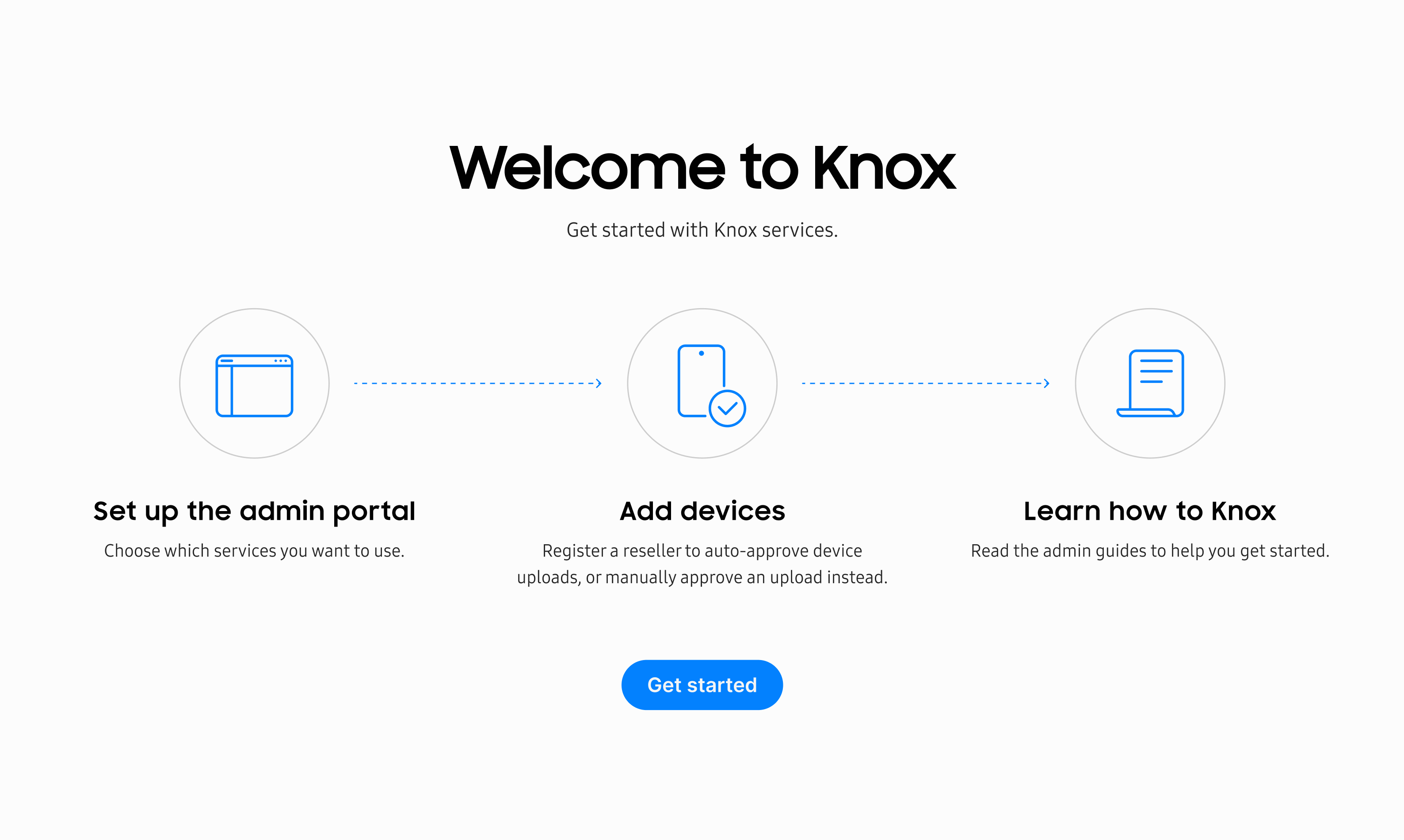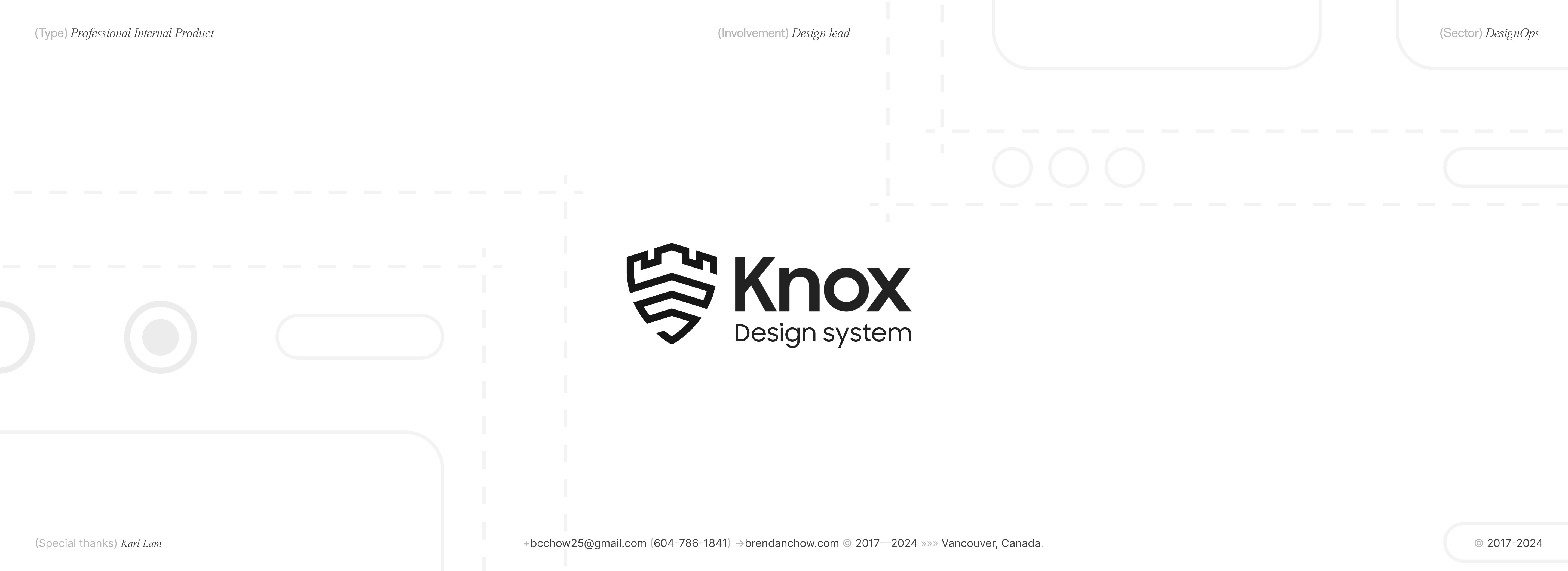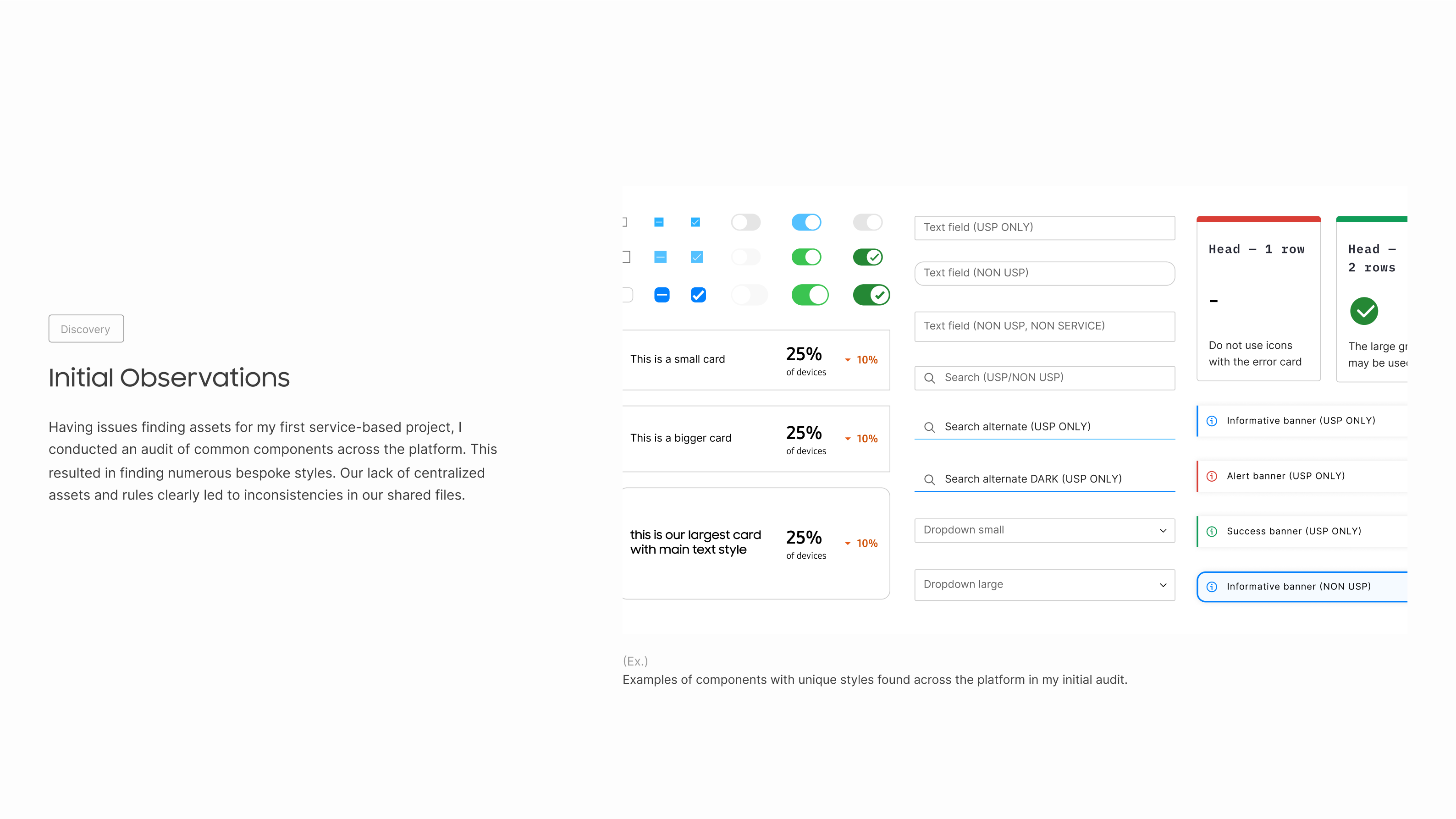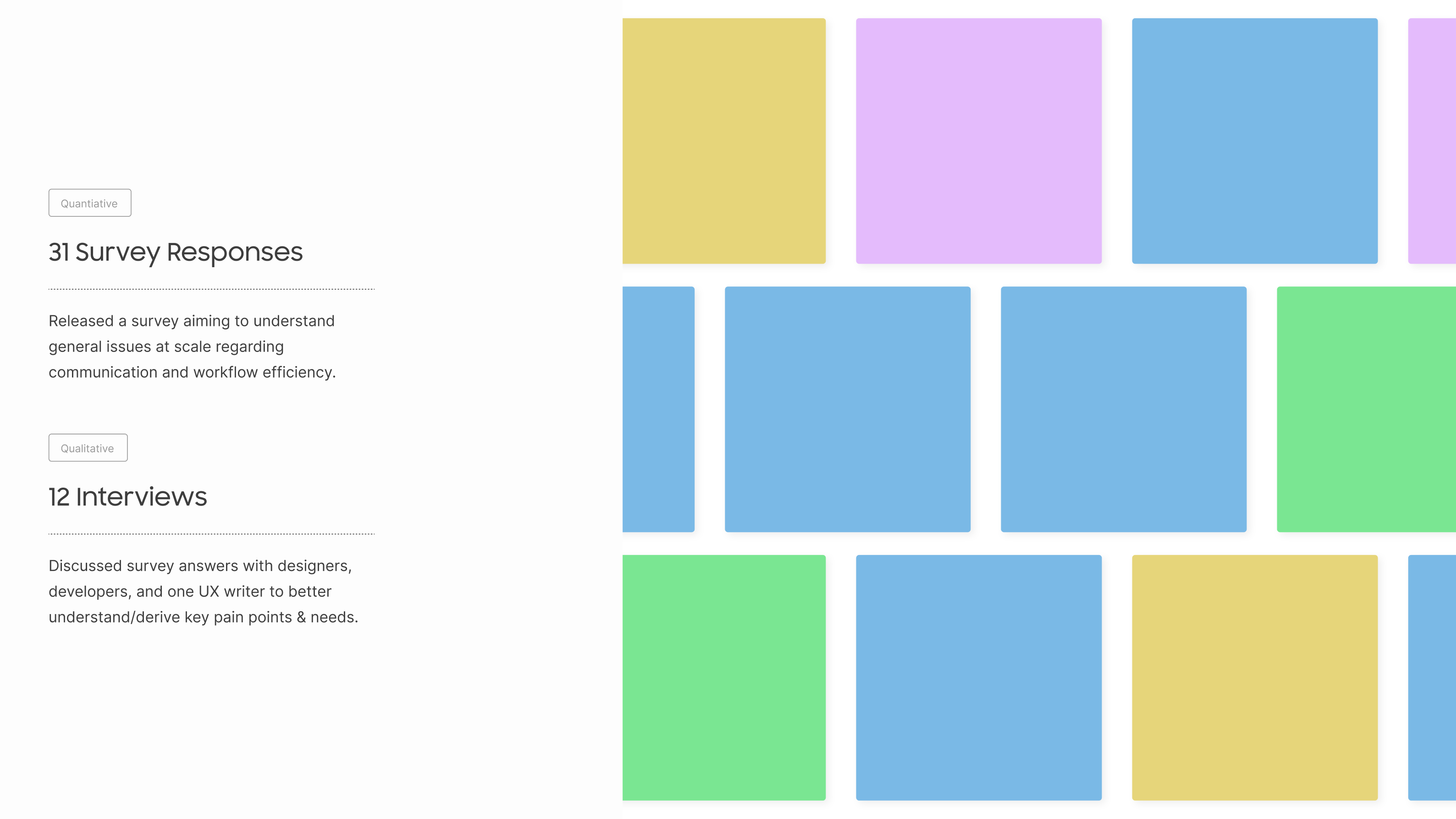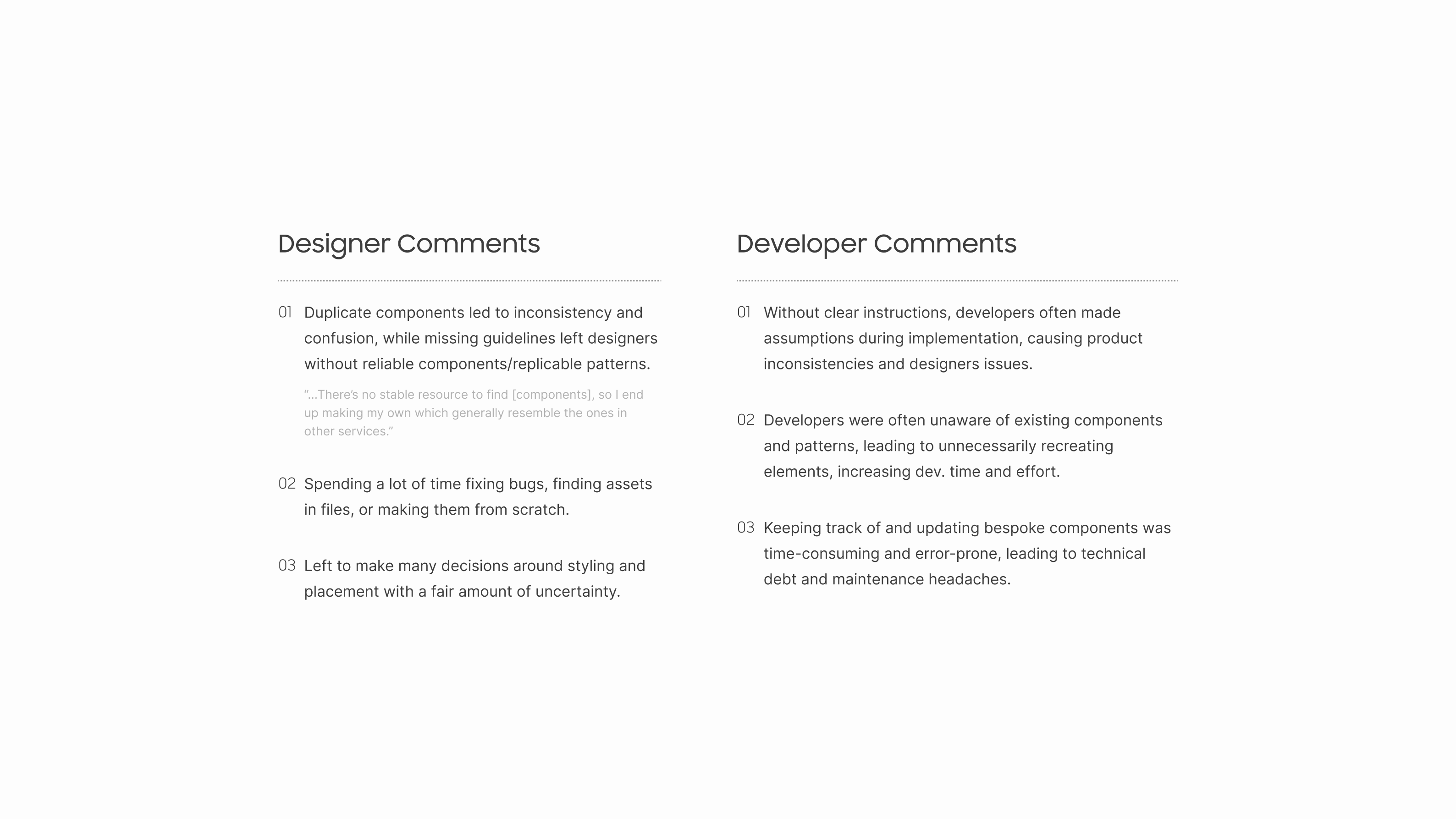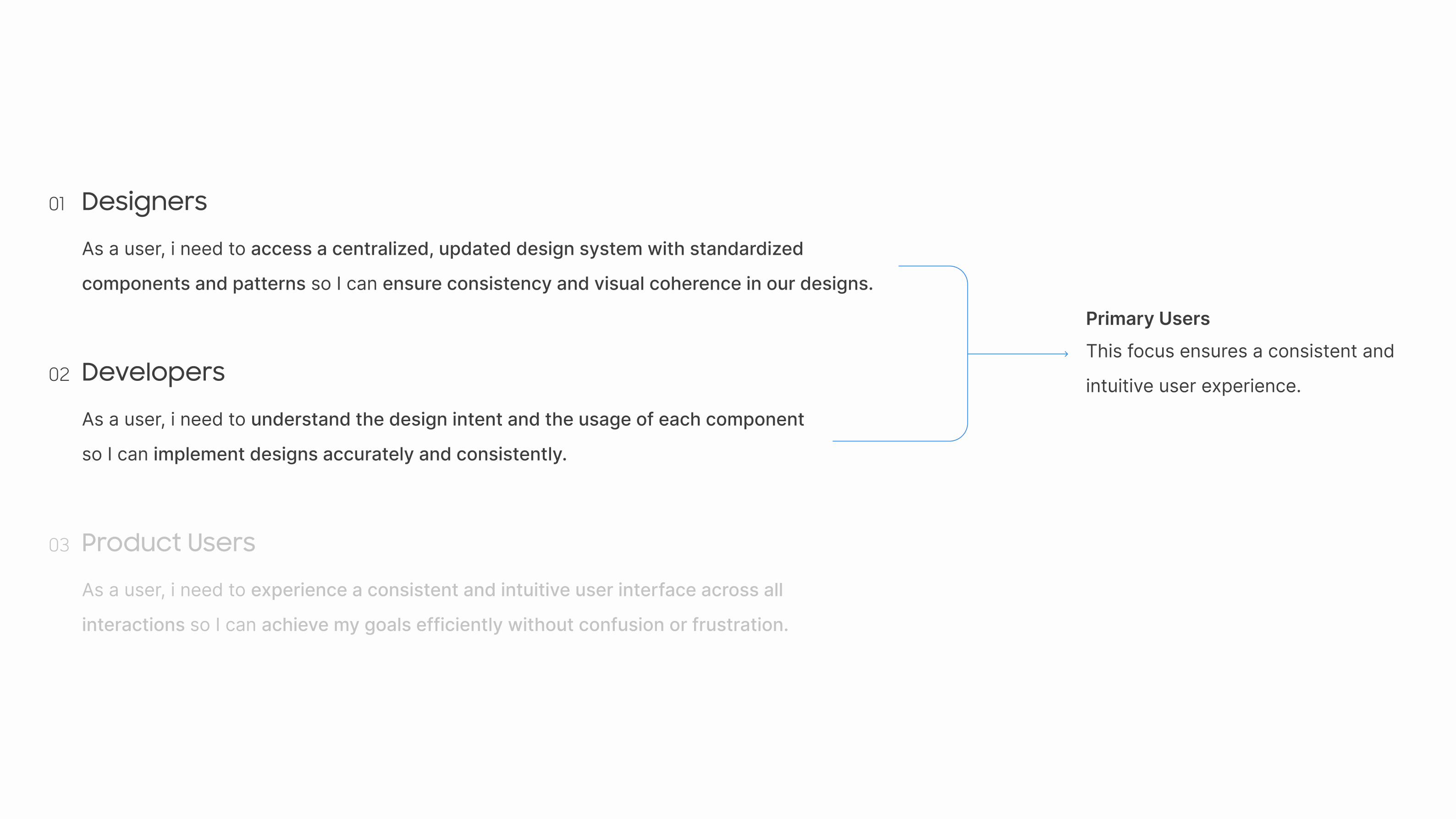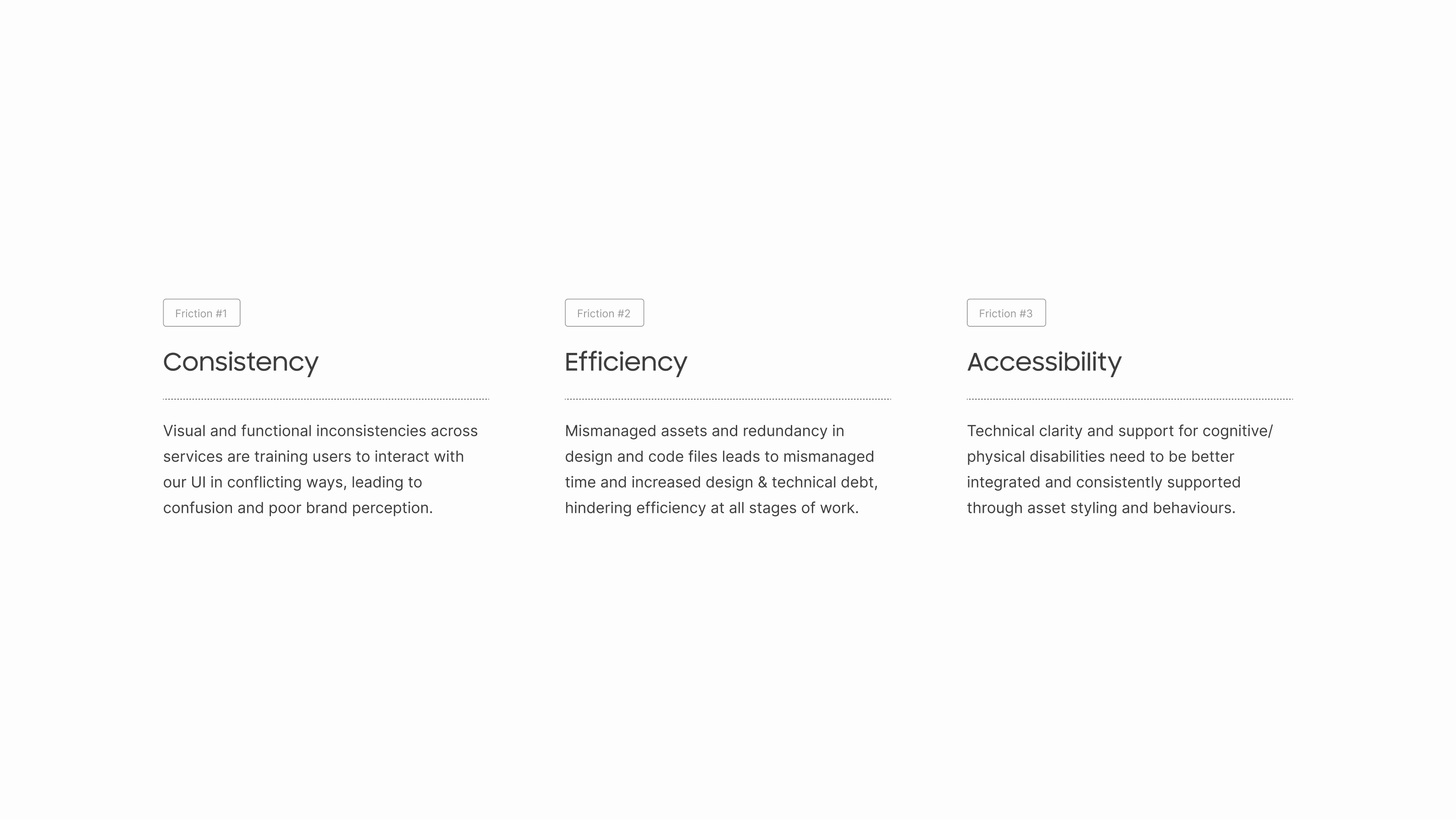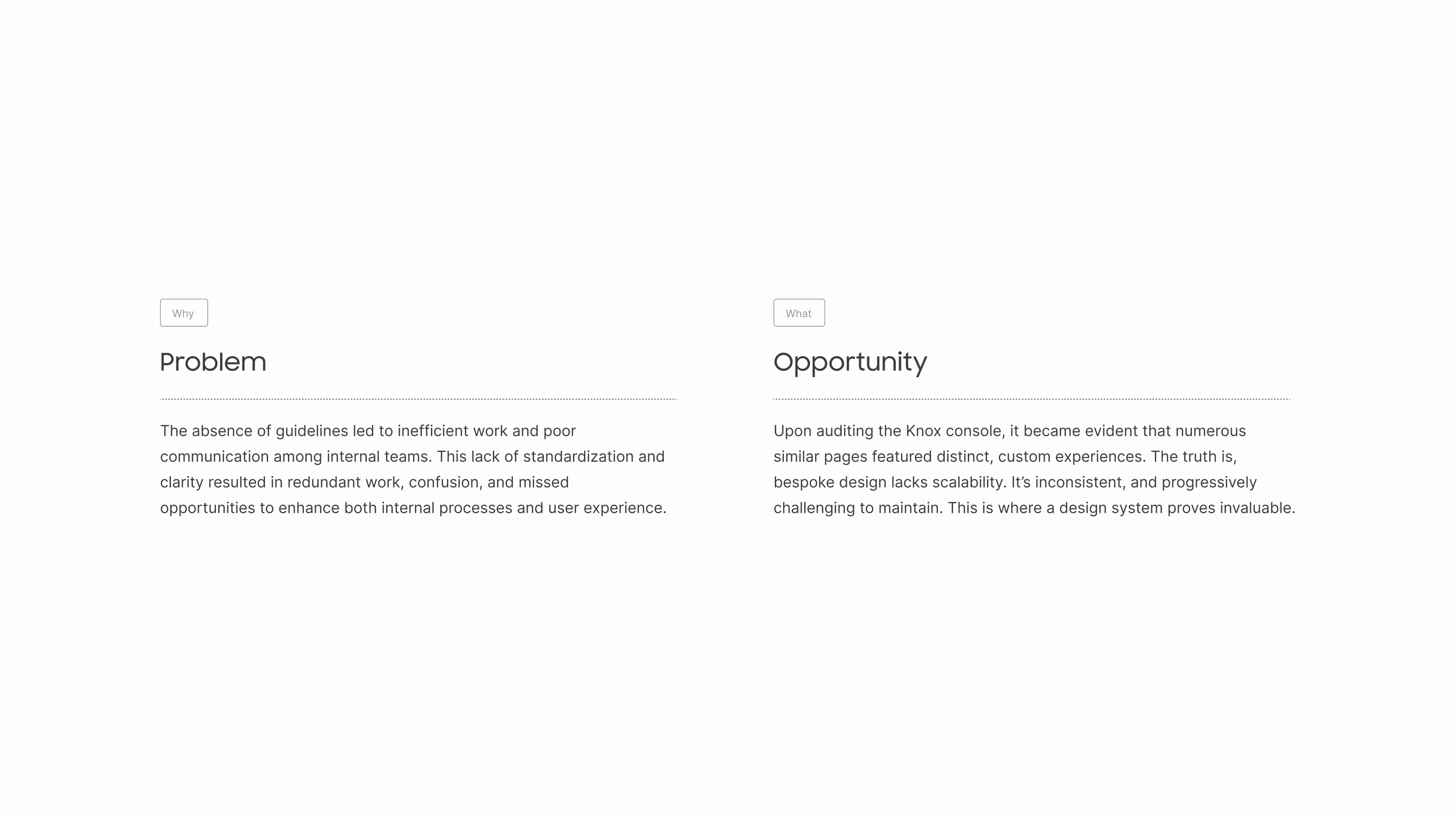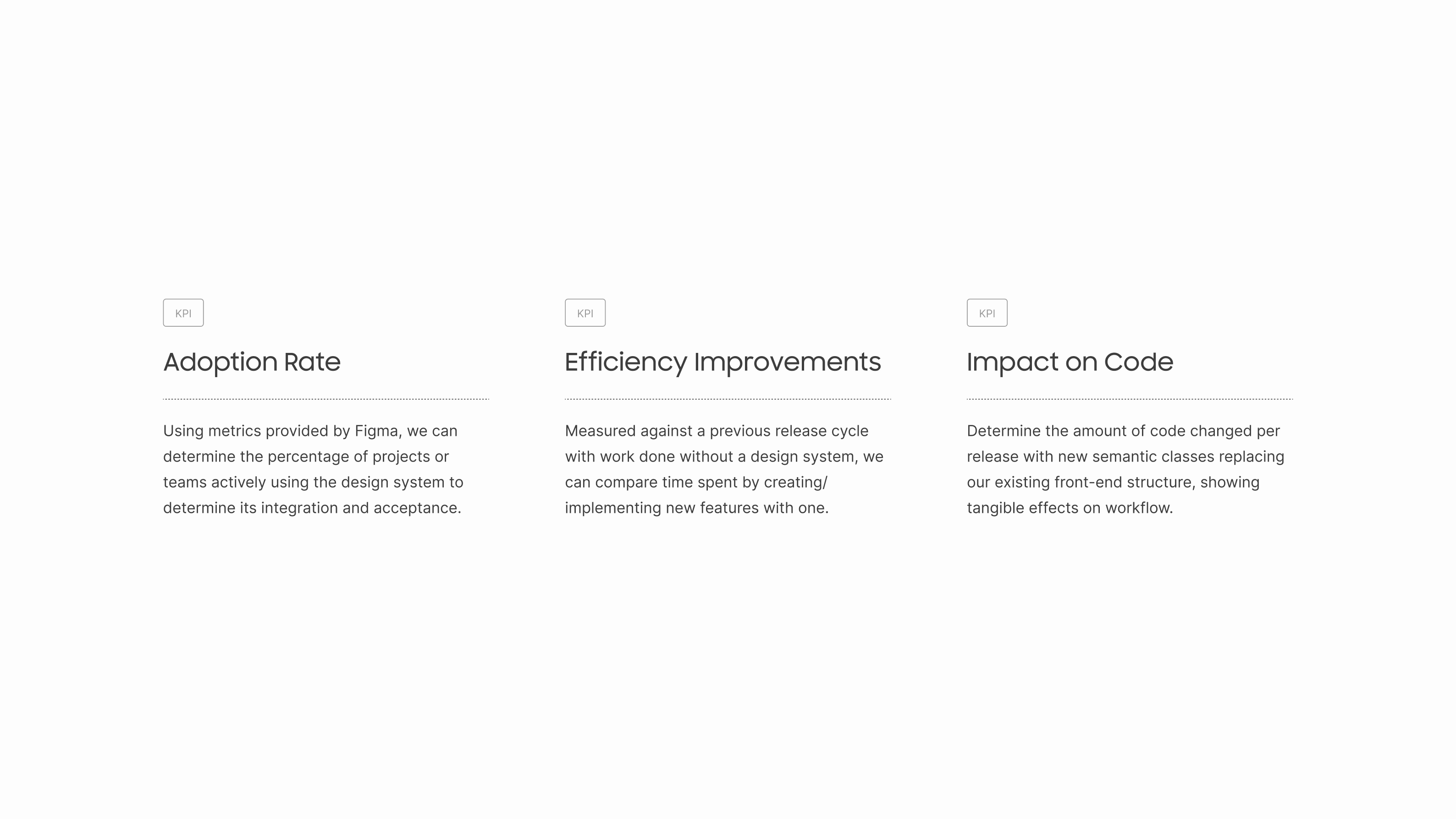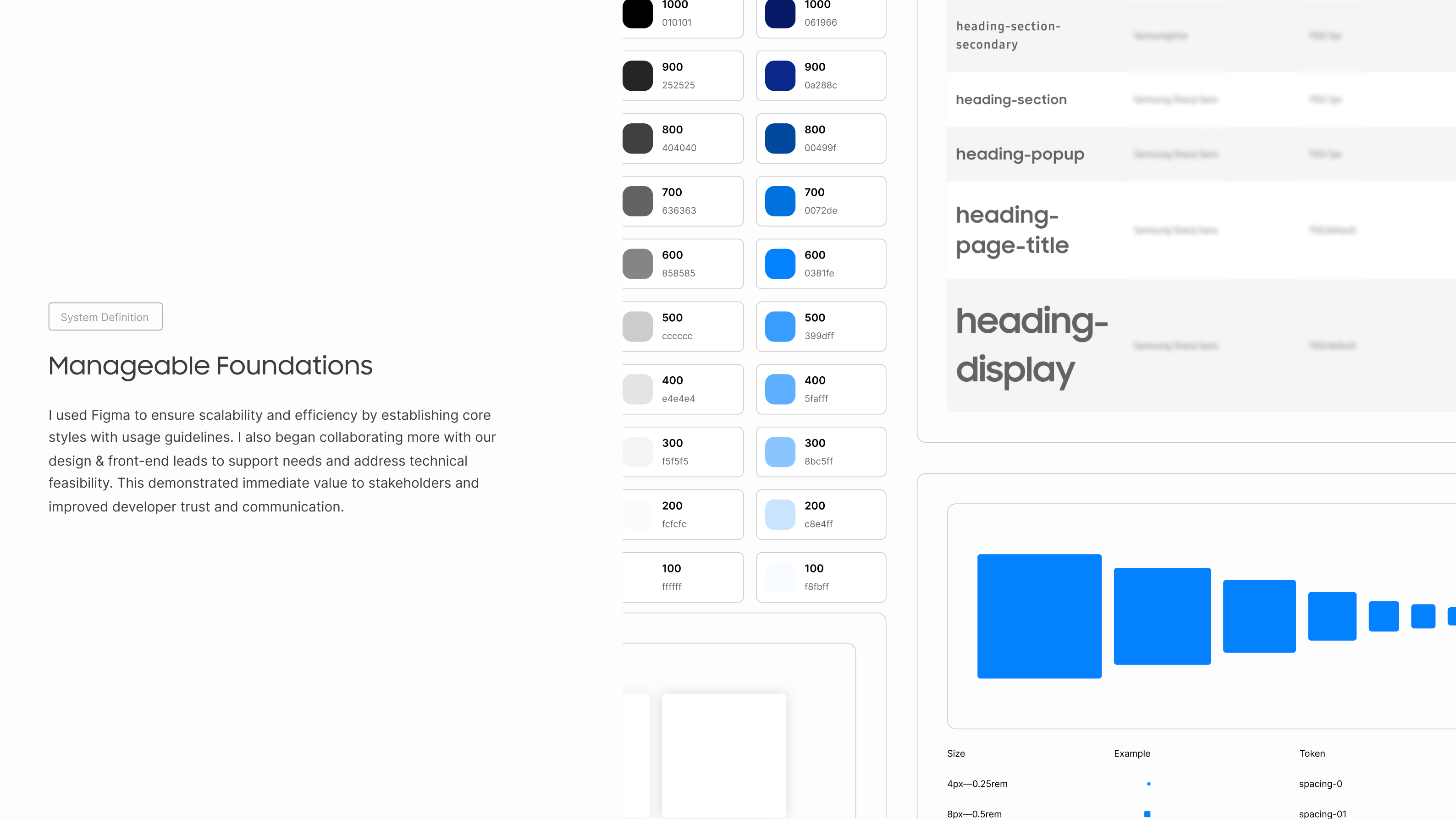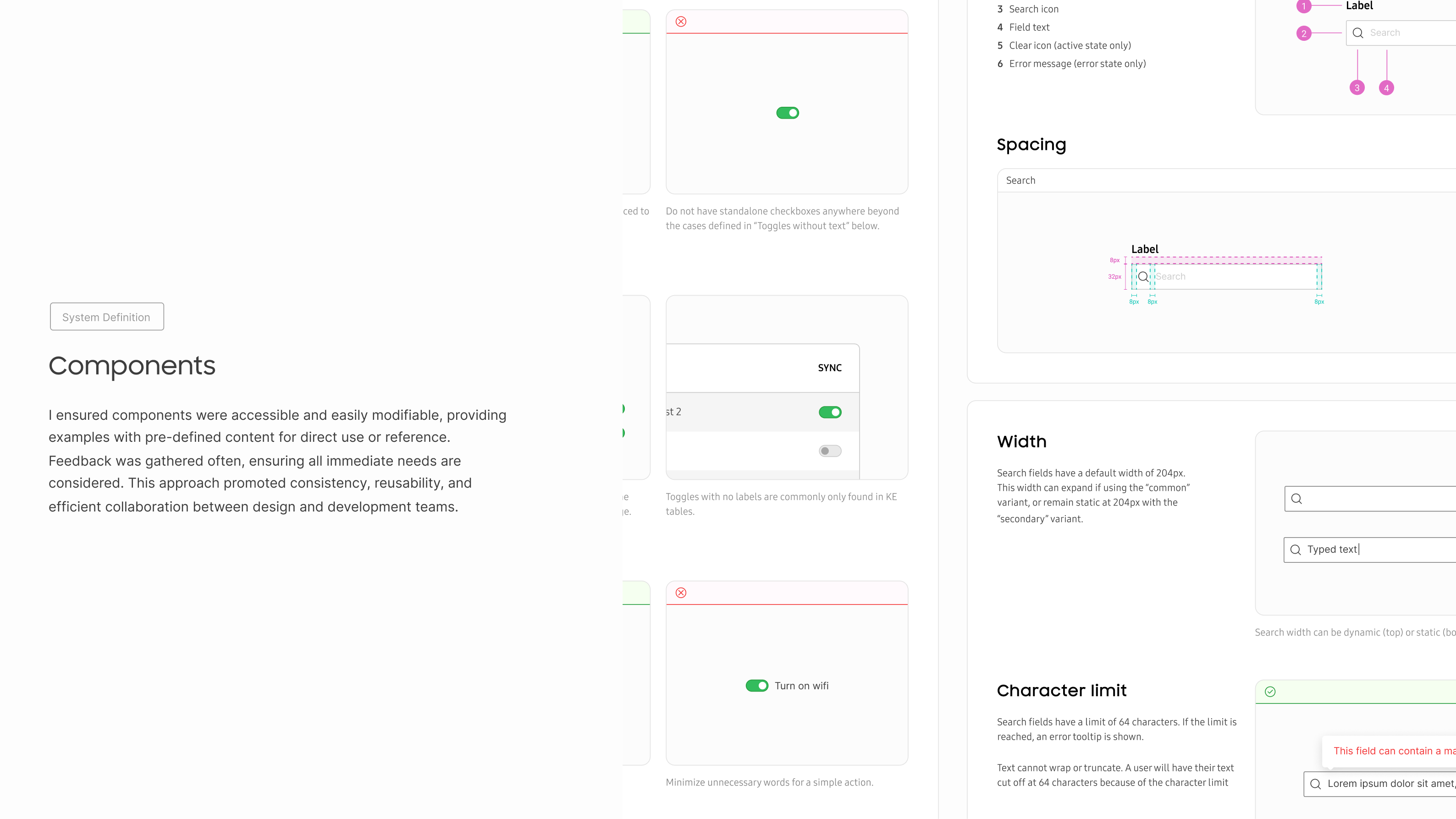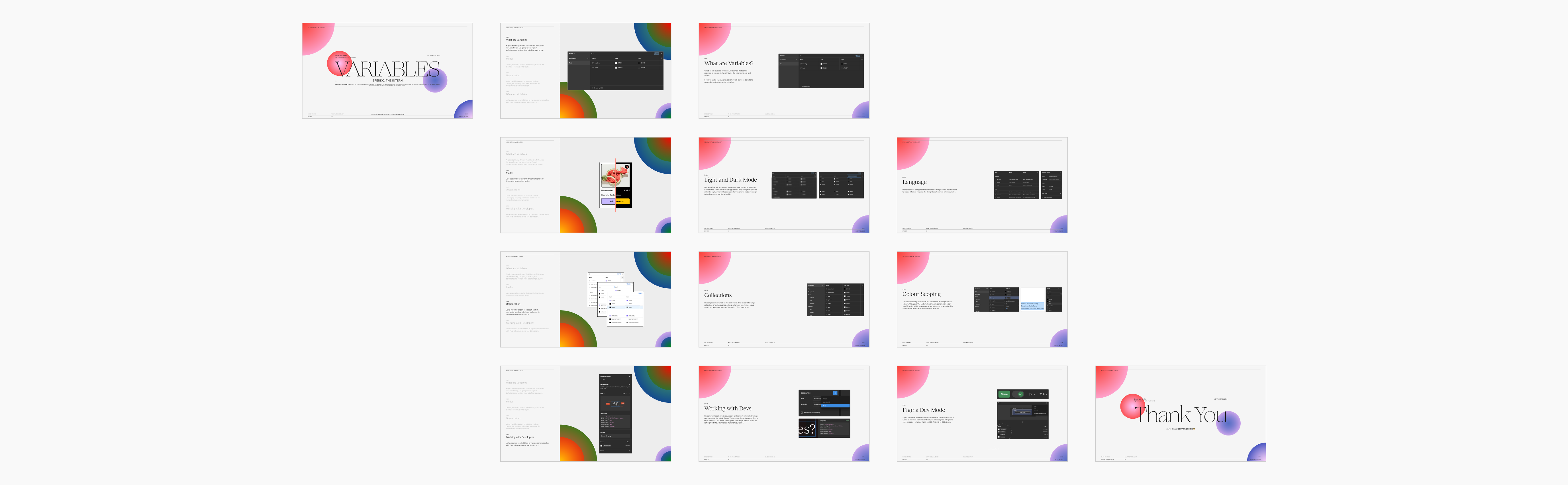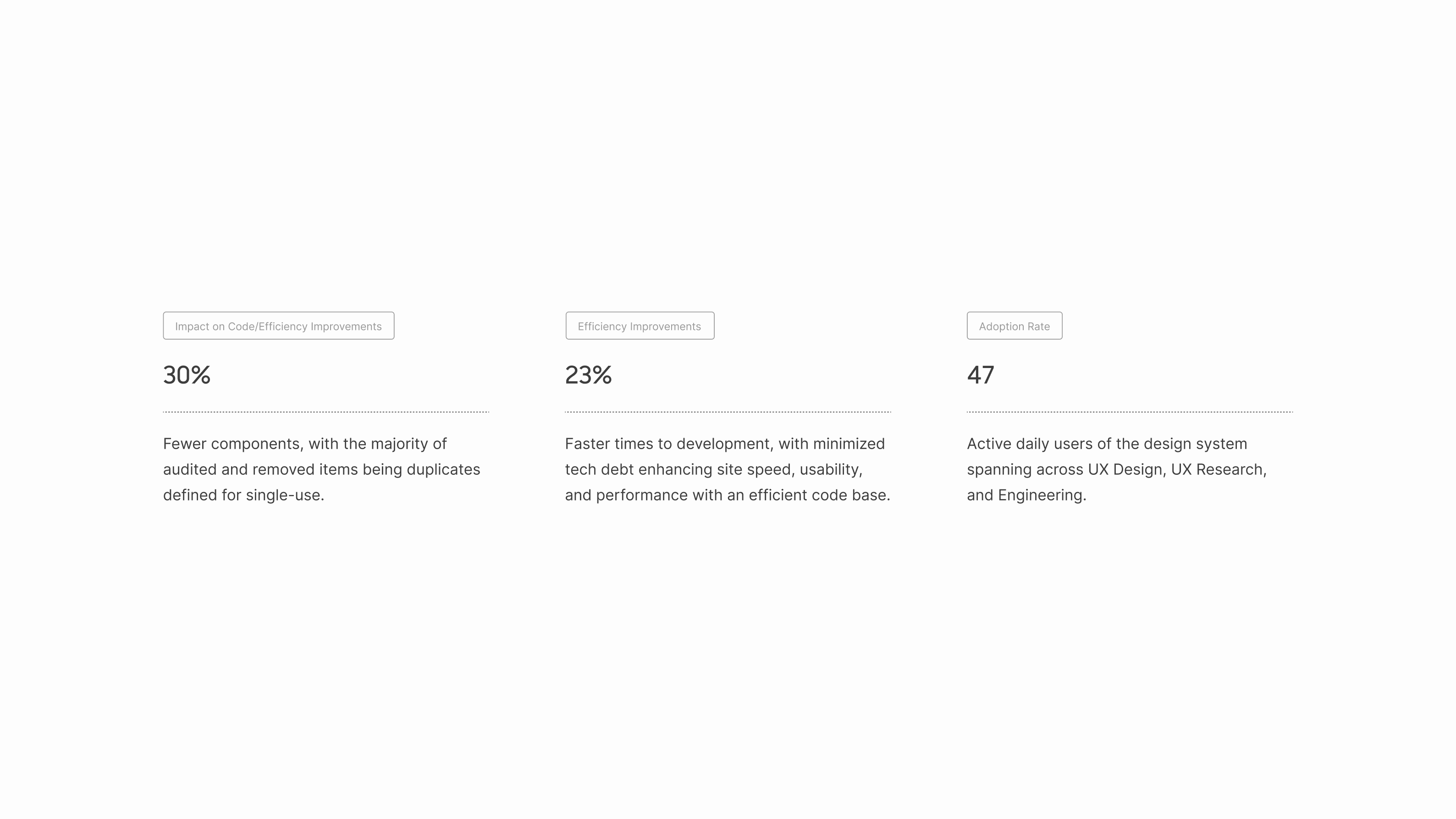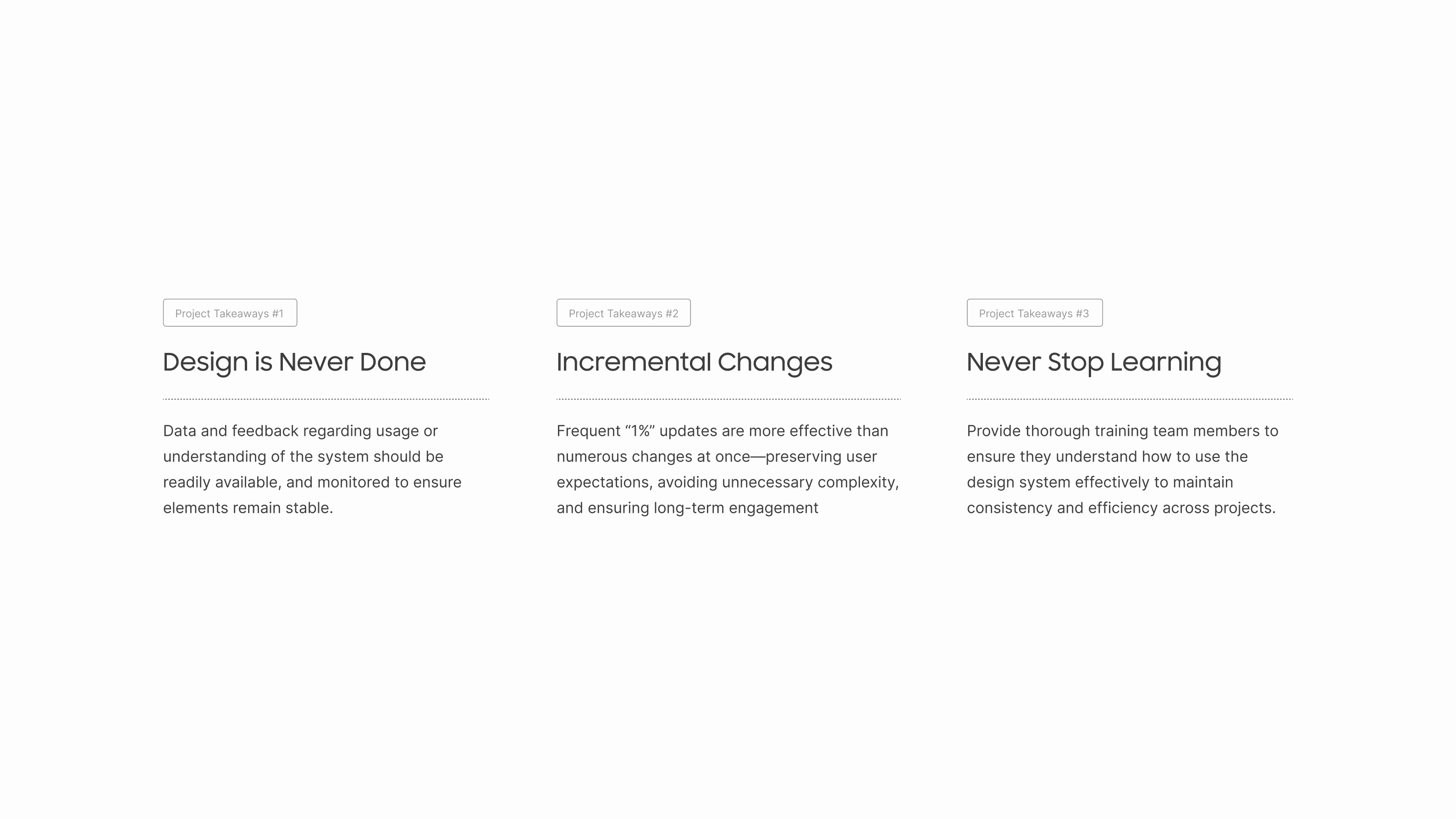(01) Knox Cloud Services
Samsung Knox is an award-winning suite of B2B tools designed to empower IT administrators with the ability to secure data, manage large mobile fleets, and remotely deploy new technologies across devices. It offers a comprehensive solution for monitoring and controlling enterprise mobility, ensuring seamless and secure device management.
In this professional project, I led the reorganization and update of the platform’s visual assets and functional patterns to ensure brand consistency and enhance usability. My role involved aligning the platform with Samsung’s global brand guidelines, while also improving user experience for IT administrators managing complex workflows.